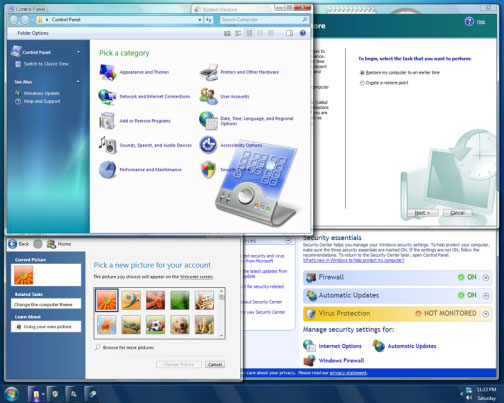Nook HD review: A faster, brighter and better e-reader/tablet
Barnes & Noble's new Nook HD and Nook HD+ Android-based tablets are worthy competitors to Amazon's Kindle Fire.
The just-released Nook HD and Nook HD+ are well-designed reading-and-entertainment Android tablets featuring beautiful, high-resolution screens, a significant rewrite of the Nook software and beefed-up video services.
In order to see how well the new tablets compare to their predecessors -- and how they fare against their main competitor, the Kindle Fire -- I worked with both, although I concentrated mainly on the Nook HD.
The Nook HD sports a dual-core 1.3GHz TI processor with 1GB of RAM and a 7-in. display with 1440-x-900-pixel resolution. You can choose a device with either 8GB (for $199) or 16GB (for $229) of built-in memory; there is a micro SD slot for additional storage. It's a Wi-Fi-only device, and comes with Bluetooth connectivity. It weighs in at a very light 11.1 oz. and measures 7.6 x 5.0 x 0.4 in.
The larger 9-in. Nook HD+ has a dual-core 1.5Ghz processor, 1GB of RAM, 1920 x 1280 resolution and comes with 16GB (for $269) or 32GB (for $299) of memory. It weighs 18.2 oz. and measures 9.5 x 6.4 x 0.5 in.
Neither tablet has a camera. There's also no HDMI port, but you can buy an HDMI connector for $39.
Faster, brighter and better
The dual-core processors clearly do their job, because I found the Nook HD's operation to be exceedingly smooth, with no delays or glitches when opening or reading books, opening or running apps, or watching on-tablet video. At times, I experienced slight delays when streaming videos, but that was likely more the result of either a laggy Internet connection or problems with the streaming server, not the device itself.
This is enhanced by the fact that the screen is, simply, superb. Not only does it display video content beautifully, but color magazine photos pop, and cartoons and graphic novels are similarly pleasing to the eye. At 1440 x 900, the Nook HD offers higher resolution than the Kindle's 1280 x 800 -- and it shows.
The Nook software, built on top of Android 4.0 Ice Cream Sandwich, has been thoroughly redone since the release of the original Nook Tablet. It's been simplified and new features have been added.
For starters, you can now create up to six different customizable profiles so that several people can use the device. There are specific children's profiles that are controlled by a parent, who can limit access to the Web, to apps, to files, and so on. Each profile has its own content library, home screen (containing recently viewed content) and preferences.
However, while you can have many profiles, you have to choose a single person to pay for all content on the Nook HD. Content from any profile can be shared with any other profile or all profiles.
The overall interface has been improved, primarily by cleaning up the clutter. In the previous version, the Home screen had multiple layers of content and navigation on it, making it somewhat busy. In the new interface, there are fewer navigation buttons and content layers, with notifications moved to the top of the screen. Overall, I found it easier to find and use content.
There's another nice touch as well: You can jump to a new Nook Today screen from the main screen with the tap of a button. Nook Today shows local weather as well as book recommendations based on your most recent buying and reading activity. Jump back to the main screen by tapping the button again.
One of the Nook HD's primary purposes, of course, is for reading books, magazines and newspapers -- and it does an excellent job. The basic reading capabilities are essentially unchanged from the previous version, which is a good thing, because they're well designed. One new feature is a nifty Scrapbook that lets you save and retrieve magazine pages by swiping down with two fingers.
On the other hand, app availability is relatively limited on the Nook HD compared to a pure Android tablet. You can only download apps through the Nook Store, and what's there is an insignificant fraction of the 700,000 apps available in the Google Play store. And although you'll find popular free apps such as Twitter, Evernote and Pulse News, the focus in the store is on for-pay apps. For example, if you're looking for the latest iteration of Angry Birds, you'll find it here, but for $2.99 rather than for free as you can get in Google Play.
Web browsing and email
In general, I found Web browsing to be speedy, with pages loading extremely fast. The Nook's Web browser is far superior to the previous version, and allows for multi-tabbed browsing, something its predecessor couldn't do. You can now easily save Web pages in addition to bookmarks.
There's also a new ArticleView feature that displays a Web page in an article-like view rather than as a Web page. The view strips out ads, navigation and other Web elements, and displays only text itself in a scrolling document. You switch between the views by tapping either the ArticleView button or Browser View button that replaces it at the bottom of the screen. This feature mirrors a similar ArticleView capability for viewing magazines that was introduced in the Nook Tablet.
There's another nice addition to the browser: Tap a small icon at the bottom of the screen and an email message is automatically created -- using your default email account -- which includes the URL of the page you're currently visiting, and drops the title of the Web page in as the subject line. Enter the name of the person to which you want to send the message, add text if you want, and send it on its way.
The email client has also been improved. It's now much easier to navigate among your mail folders (Inbox, Drafts, Sent and so on). Reading messages is visually more appealing because of a cleaner layout, although the basic functionality remains the same.
Media capabilities
The Nook's media capabilities are something of a mixed bag. On the plus side is the exceptionally clear, crisp, high-definition screen that displays HD content beautifully.
But the device's speakers still suffer from a problem that bedeviled the original Nook Tablet -- they simply aren't loud enough. Unlike the original Nook Tablet, the Nook HD's speakers are stereo, which is a step forward. But they're still not loud enough for movies and TV shows -- you may need to use headphones or external speakers to get adequate volume. I did find the speakers all right for playing music; it was only for TV and video that the volume was a problem.
Barnes & Noble offers a new video service called Nook Video, which doesn't run as a separate app, but is accessed directly from the Nook Store.
Nook Video allows you to buy or rent movies and TV shows on an individual pay-and-play basis. Unfortunately, it doesn't have a plan like Amazon Prime for the Kindle in which you can download unlimited video for an annual fee of $79. Another minor complaint: You have to watch a rented video within 24 hours; Amazon gives you 48 hours. Finally, Nook HD doesn't have a music catalog orcloud music player like the Kindle does.
When I tried it out, the video selection was pretty limited. For example, there were only 64 films available in the comedy category and only 75 available in drama. Other categories had similarly paltry offerings. Barnes & Noble has inked deals to make more video content available, so over time the amount of video content should increase.
The Nook HD also includes support for the cloud-based third-party UltraVioletservice, which lets you purchase and stream videos to a variety of devices.
The bottom line
First, keep in mind that, although Barnes & Noble likes to call the Nook HD a "full HD tablet," it's like its main competitor, the Kindle HD, in that you have to deal with a tweaked version of Android, and you don't get access to the full Google Play app store. If you want a small tablet with a full working version of Android, you're better off with something like Google's Nexus 7.
If you already own a Nook device, it's well worth considering an upgrade -- the new screen and faster processor, improved Web browsing and email, and better overall interface make it a significant improvement over its predecessors.
As for how it stacks up against the Kindle HD, that's a little tougher to call. The Nook HD's screen is superior and overall the device is a much better and smoother performer; it didn't suffer from the delays and glitches I found when using the Kindle HD. Web browsing is noticeably faster as well. The Nook HD's interface is also cleaner and simpler than the Kindle HD's -- and it doesn't include ads, as does the Kindle HD. (To eliminate the ads in the Kindle HD, you can pay an additional $15 fee.)
On the other hand, the Nook HD doesn't have a camera; the Kindle Fire HD does. And the Kindle Fire HD offers a superior video library -- at least, for now. So if these are important to you -- or if you're already invested in the Amazon ecosystem -- the Fire is probably a better bet.
For me, however, the Nook HD remains my favorite. Its better software, exceptional screen, faster Web browsing and much smoother performance make it the winner in my eyes.